Engraving of coordinates on a necklace or on a keychain.
What could be more original than having the coordinates of a location engraved, a place that is so significant to you!
By purchasing this specific code, you can acquire a luxurious Bubinga wood pick in a keychain or necklace format, engraved with the coordinates of your choice, as well as the compass symbol, just as shown in the product photos. On the other side, at no extra charge, we will engrave the message/monogram/phrase of your choice!
INSTRUCTIONS FOR PROPER ORDER PLACEMENT.
1- In the " Pack" field set to create this code on a keychain or a necklace with a black cord or with a brown cord)
2- In the "Enter the Coordinates" field, enter the coordinates. Right below, there are instructions for easy and accurate finding of coordinates. If you still find it difficult, simply enter the address and the city/region (e.g., Aristotelous 35 Thessaloniki Greece or 11, rue de Legrand, Fontaine France ) or a location anywhere in the world (e.g., Thiseio Athens or Big Ben London), and we will find the coordinates for you and engrave them!
3- In the "Enter text" field enter the message/ monogram you wish to engrave on the other side of the wooden surface.
The text should not exceed 35 characters.
4-In the "Notes" field, you can leave any information you want for the proper creation of your order! (e.g. I would like to engrave a small heart with the message)
INSTRUCTIONS FOR TAKING THE CORRECT COORDINATES OF AN AREA.
Using a computer::
From desktop or laptop computers, open the Google Maps application “Google Maps”.
In the top left corner of the page, enter the address/location you desire. You can also long-press on an area of the map that doesn't have a label. A symbol (pin) appears on the map indicating the exact location you have selected. Right-clicking on the pin brings up a menu. Click on the 'What's here' option. At the bottom of the page, a box appears with the address, and directly below it, the coordinates are displayed. By left-clicking on the coordinates, they appear in the correct format (e.g., 40°30'34.3"N 21°17'23.6"E) at the top left of the page (just below the bar where you initially entered the address).
Enter these coordinates in the 'Notes' field.
Using a mobile phone or an Android tablet
On a mobile phone or Android tablet, open the Google Maps app “ Google Maps”.
In the search bar at the top, enter the address/location you desire. You can also long-press on an area of the map without a label. A red pin will appear. Tap and hold on the pin. The coordinates will appear in the search box at the top.
Enter these coordinates into the "Notes" field. If the coordinates appear in decimal format (e.g., 40.509419, 21.289842), we will convert them to the more common and widely used international format (e.g., 40°30’33.9″N 21°17’23.4″E).
Using iPhone or iPad:
On an iPhone or iPad, open the Google Maps app “Google Maps”
In the search bar at the top, enter the address/location you desire. You can also long-press on an area of the map without a label. A red pin will appear. At the bottom, tap on the placed pin. The coordinates will now be displayed.
Enter these coordinates into the "Notes" field. If the coordinates appear in decimal format (e.g., 40.509419, 21.289842), we will convert them to the more common and widely used international format (e.g., 40°30’33.9″N 21°17’23.4″E).







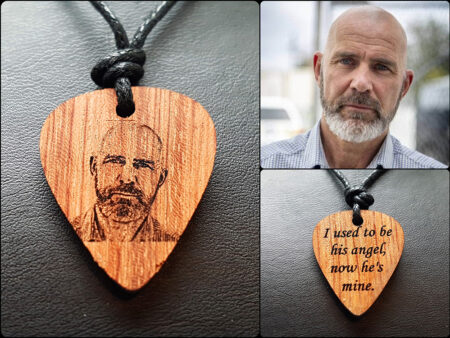





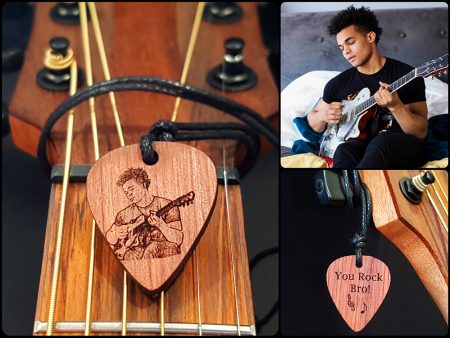

Reviews
There are no reviews yet.